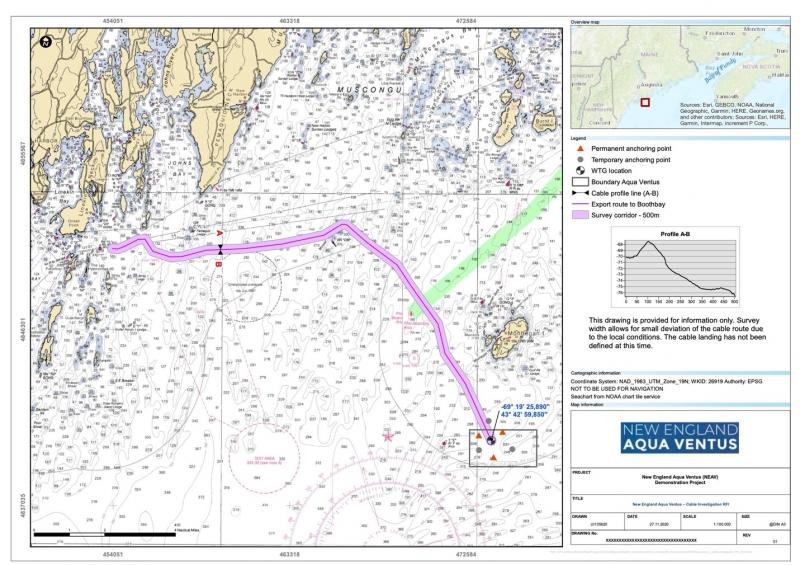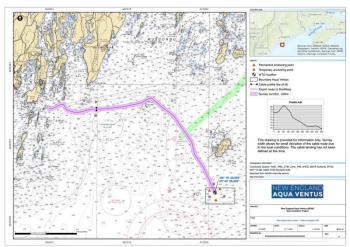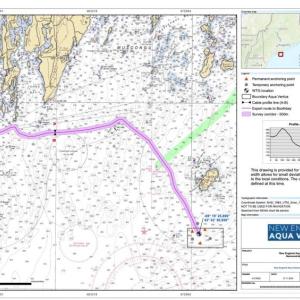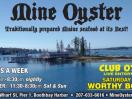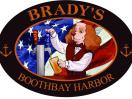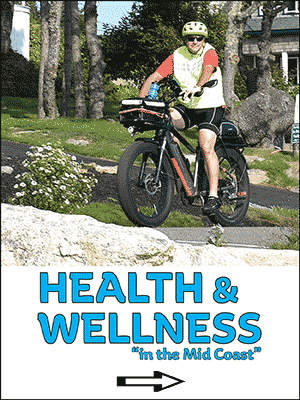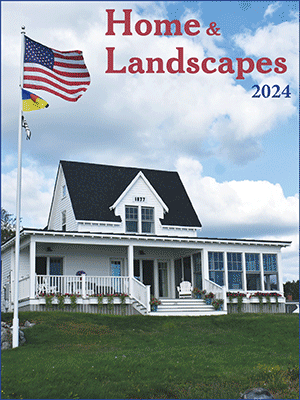Department of Marine Resources to talk with lobstermen about floating offshore wind research array
The Maine Department of Marine Resources will be holding meetings to engage with Zone Councils D, E and F who have fishermen who fish in the area being reviewed for the potential of a floating offshore wind Research Array in federal waters.
The meeting will explain DMR’s role in the process, provide an overview of the project and then focus discussion on the information available to us about fishing activity in the area, identify gaps in that data, and summarize feedback received through conversations with industry members.
The next virtual meeting of the Zone E Lobster Zone Council will be on Wednesday, March 24, at 4 p.m. DMR is using a video conference platform called Microsoft Teams.
Zone E includes:
District 1 (Popham, Georgetown, Five Islands, Cape Small)
District 1 (Georgetown, Five Islands, Bay Point, Popham Beach Area)
District 2 (Westport Is., Edgecomb,Wiscasset, Alna, Georgetown, Woolwich)
District 3 (Boothbay, Trevett, Edgecomb)
District 4 (Southport Island, Boothbay, Boothbay Harbor)
District 5 (Boothbay, Boothbay Harbor)
District 5 (Boothbay, Boothbay Harbor)
District 6 (E. Boothbay, Boothbay Harbor, Boothbay, Southport, W. Boothbay Harbor)
District 8 (Boothbay, Edgecomb, Newcastle, Damariscotta, Walpole, Bristol –Fort Island & North, E. Boothbay, Little River to Back Narrows)
District 9 (S. Bristol)
District 10 (Bristol, Pemaquid Harbor)
Council members only - please notify Sarah Cotnoir (207-592-8813) by Monday, March 22 whether you will be available to join the video conference or call in.
Here are three ways to join the meeting:
If you haven’t joined a Teams Meeting before, here is some information on how to join.
- If joining the Teams Meeting from your smartphone, download the free Microsoft Teams app in advance of the meeting. You will be able to log into the app as a “guest,” and it will prompt you to enter your name. Allow Microsoft Teams to use your audio and microphone when prompted so that you will be able to participate in the meeting.
- If joining this meeting from your computer, you do not need to download the app - just click on the “Click here to join the meeting” link below. When a webpage opens and asks how you want to join the meeting, click “Join on the web instead”. You can use any browser except Safari.
- Here is a conference call telephone number if you prefer to call in directly. Calling in would limit your ability to see what might be presented on the screen. 1-207-209-4724. Please see the conference ID below.
Join on your computer or mobile app
Click here to join the meeting
Or call in (audio only)
+1 207-209-4724,,670524297# United States, Portland
Phone Conference ID: 670 524 297#
Event Date
Address
United States